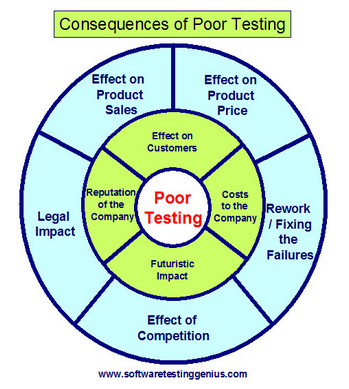some thoughts on the semester and my experience blogging. I don’t anticipate
this to be very long but here goes. At first I was unsure what to make of
blogging as I had never done it before, but as I got into it I thought that it
is a great idea to get your ideas out there and to have others see what you’re
up to and what the latest testing and development tools and techniques you have
been using. It seems to be great as well for others to possibly give feedback
on what you’ve written or input on experiences they may have had and can give
advice on how to improve on what you have been doing.
something to write every week after checking out 5 blogs on testing and picking
one that seems to be interesting to you ended up feeling more like a chore to
me. I am not saying I didn’t learn anything or that I didn’t enjoy seeing what
types of testing styles and techniques folks are using in the industry as I
have never worked in the industry as of yet and it gave me a glimpse into what
I might be working with and getting involved in possible. My main issue was
that I was writing about something that I have had no practical experience in
so it was hard to talk about something I haven’t used. I mean it was fine for a
few blogs, but after writing about testing techniques that other people are
writing about, you begin to realize that there seems to be only so many things
and a lot of the blogs talk about similar things or experiences, just in
different companies or settings. The name changed but the test stayed similar.
any of it back and I hope that some of you had a good experience as well and it
was a pleasure to spend the semester with all of you.
From the blog format c: /s by c-braley and used with permission of the author. All other rights reserved by the author.