I really liked reading this blog because this blog covered the core issue of what software testing is all about? In today’s technological world computers are everywhere. According to this blog, by the year 2020 there will be more than 50 billion devices connected to the internet. All of this connectivity needs systems and software that are safe, robust and secure. Security is main goal here. In the real world, software with bugs that are not properly tested or carefully designed so that all bugs were resolved results in greater cost to both the builder and buyer of the software.
Two major teams worked together in order to discuss and build software that is secure and up to the expectation of the market. Codenomicon and Coverity teamed up as Synosys Software team. Codenomicon is the leader of industry suite of black box security testing technologies. Coverity is an award winning source code analysist. The combination of both team resulted in the best product in the market. Their product suite is better described by the following picture:
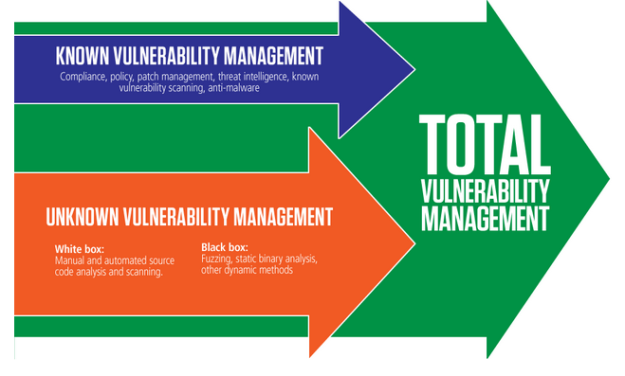
Above picture explains total vulnerability management
The goal of the team was to reduce the cost and risks related software by eliminating the root cause of the software. This blog explains in greater detail every aspect of the software vulnerability, but the emphasize was on developing tools and processes that are needed to produce safe, robust and secure software with perfect functionality and speed.
For detail read please visit:
http://blog.coverity.com/2015/08/04/software-everywhere/#.WFhijFxlc3A
From the blog CS443 Software Quality Assurance & Testing – Computer Science World by Haider Hussain and used with permission of the author. All other rights reserved by the author.
