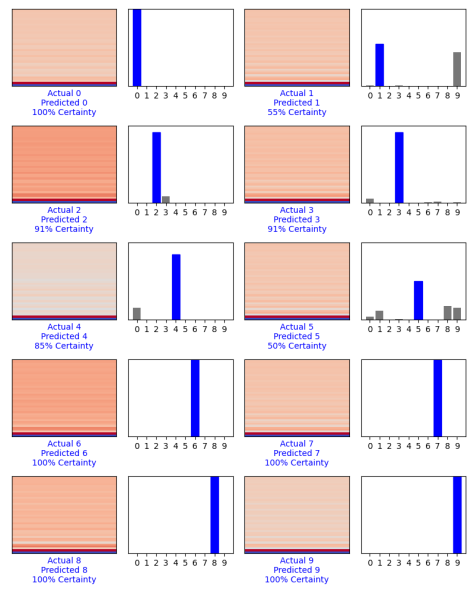I have endured the struggle between craft and art, beauty and functionality. The dream for any project is to master both but most times it is unrealistic that you will have the time to fully master either one without needing maintenance. Since there is no guarantee of the complete fulfillment of either functionality or beauty you must find a common ground. This is not a common ground of what you think should be but a common ground to make the customer or user happy. You can’t go all functionality and present a fugly work, even if it an amazing work of code. Vice versa you cannot pass in a beautiful shell of a Web User Interface with feature that don’t work correctly!
My favorite part of this chapter was the separation between a craft or art and fine art. It’s not about your own expression, it’s about meeting the threshold of what will make your customer happy and developing past that if possible. First you need to create a great but simple work that meets the basic needs and looks presentable, then you may chase functionality or beauty.
Another great point in this reading was that the best way to learn can be fixing mistakes rather than starting over just because you messed up. If you go to far with functionality or beauty and one starts to fail because of the other than you need to stop and find out why. You may learn something that will help you in the future, hone your skills. Refactoring and repairing may be more beneficial for you and the customer.
I know I have experienced this issue in a slightly different scenario. My partner and I were creating a Web User Interface that connected to a database and we had both come up with basic models for the code. Instead of starting a new project from scratch we refactored one of our projects to incorporate the things that worked in the others program. We learned many lessons on functionality and beauty by fixing code rather than restarting. Since our code was a mix up of each others design we had to find out how our web page would change. We ended up going with the best functionality we could get with a little less beauty than we liked. However, it worked great and was up to standards with it’s appearance so the result was a success.
From the blog cs@worcester – Zac's Blog by zloureiro and used with permission of the author. All other rights reserved by the author.