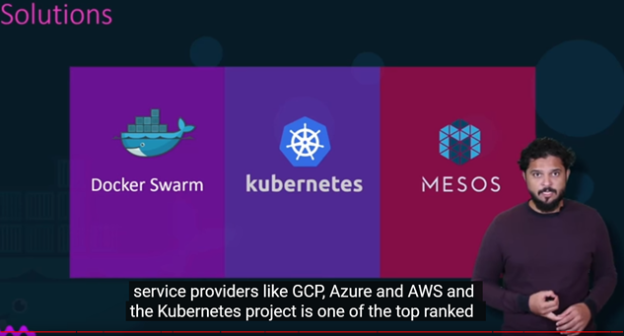A framework is similar to an application programming interface (API), though technically a framework includes an API. As the name suggests, a framework serves as a foundation for programming, while an API provides access to the elements supported by the framework. Also, a framework may include code libraries, a compiler, and other programs used in the software development process. There are two types of frameworks which are: Front end and back end.
The front end is “client-side” programming while a back end is referred to as “server-side” programming. The front-end is that part of the application that interacts with the users. It is surrounded by dropdown menus and sliders, is a combo of HTML, CSS, and JavaScript being controlled by our computer’s browser. The back-end framework is all about the functioning that happens in the back end and reflects on a website. It can be when a user logs into our account or purchasing from an online store.
Why do we need a software development framework?
Software development frameworks provide tools and libraries to software developers for building and managing web applications faster and easier. All the frameworks mostly have one goal in common that is to facilitate easy and fast development.
Let’s see why these frameworks are needed:
- Frameworks help application programs to get developed in a consistent, efficient and accurate manner by a small team of developers.
- An active and popular framework provides developers robust tools, large community, and rich resources to leverage during development.
- The flexible and scalable frameworks help to meet the time constraints and complexity of the software project.
Here are some of the importance of the framework. Now let’s see what are the advantages of using a software framework:
- Secure code
- Duplicate and redundant code be avoided
- Helps consistent
- developing code with fewer bugs
- Makes it easier to work on sophisticated technologies
- Applications are reliable as several code segments and functionalities are pre-built and pre-tested.
- Testing and debugging the code is easier and can be done even by developers who do not own the code.
- The time required to develop an application is less.
I chose this topic because I have heard many times about software frameworks and was intrigued by learning more about them, what they are, how they work, and what their importance is in the software development field. Frameworks or programming languages are important because we need them to create and develop applications.
Software Development Frameworks For Your Next Product Idea (classicinformatics.com)
Framework Definition (techterms.com)
From the blog CS@Worcester – Software Intellect by rkitenge91 and used with permission of the author. All other rights reserved by the author.