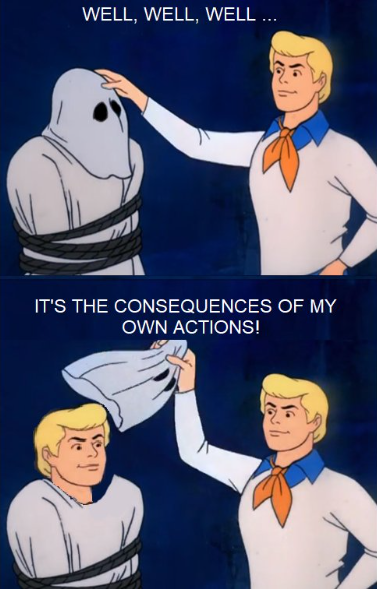Understanding Mock Objects: A Journey from Confusion to Clarity

When I first stumbled upon the concept of “mock objects,” it was during my foray into the Extreme Programming (XP) community. The term has since become more prevalent, particularly among those versed in XP-influenced testing literature. Yet, mock objects are frequently misconstrued, often mixed up with stubs, which serve as basic aids in testing environments. This confusion is understandable;
Mock objects represent a nuanced divergence in the realm of software testing, embodying both a shift in test result verification—state versus behavior verification—and an ideological split in testing and design methodology: classical versus mockist Test Driven Development (TDD).
Diving into Testing Styles
To elucidate, let’s consider a straightforward example: testing an order system interacting with a warehouse. In traditional state verification tests, we’re primarily concerned with the end-state of the system under test (SUT) and its collaborators after the exercise phase. Here, both the SUT (Order) and a real collaborator (Warehouse) are employed, focusing on the system’s final state to verify test success.
Conversely, tests utilizing mock objects—like those in the jMock library—adopt behavior verification, emphasizing the interactions between the SUT and its collaborators. Instead of a real warehouse, a mock warehouse is used, setting expectations for how the SUT should behave. This approach focuses not on the final state but on ensuring the SUT makes the correct calls to its collaborators.
Exploring Classical vs. Mockist TDD
The distinction doesn’t stop at test execution. It extends into the philosophy behind the testing approach. Classical TDD practitioners utilize real objects where feasible, employing stubs or mocks primarily for cumbersome collaborators.
Mock objects are born from the XP community’s focus on TDD, where design evolves through test iterations. This “need-driven development,” particularly championed by mockists, advocates for outside-in programming, starting from the topmost user interface layer and working inwards, designing the system piece by piece.
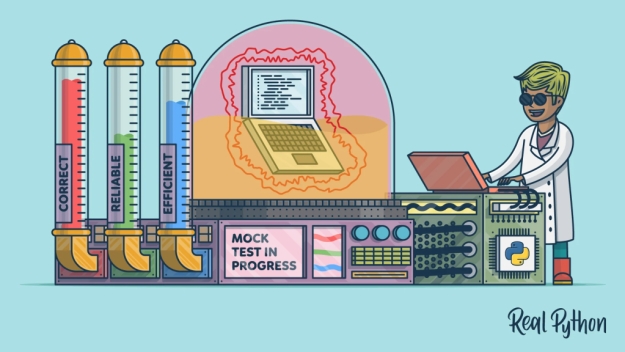
Fixture Setup and Test Isolation
Fixture setup and test isolation further differentiate the two approaches. Classic TDD often involves extensive fixture setup, creating the SUT along with all necessary real collaborators. Mockist TDD, by contrast, requires only the SUT and its direct mock collaborators, potentially simplifying test setup
Design Implications and Personal Reflections
The decision between classic and mockist TDD extends beyond mere testing strategy; it influences design philosophy and system architecture. Mockist TDD tends to encourage more decoupled, modular designs, as each component’s interactions are explicitly defined and isolated.
As someone who initially grappled with understanding mock objects, I’ve come to appreciate their value in elucidating system behaviors and fostering thoughtful design. Yet, the choice between classical and mockist TDD ultimately depends on individual project needs, team preferences, and the specific challenges at hand.By understanding the nuances between these approaches, developers can make informed decisions that best suit their projects, fostering environments where quality software can thrive.
Based link: https://martinfowler.com/articles/mocksArentStubs.html
From the blog CS@Worcester – Coding by asejdi and used with permission of the author. All other rights reserved by the author.