Here’s the thing, having the right workstation isn’t just about keeping up with the cool kids anymore, it’s about finding the right blend of power, ergonomics, and style to run through coding marathons, debug sessions, and endless project nights. Let me guide you through what, in my opinion, is the best (somewhat cheap?) setup you could have as a CS student.
First off, the centerpiece of your digital dominion: the Laptop. You know that for CS students the laptop is not just some tool you use, it’s your best friend, your main weapon, your Excalibur and as such It needs to be powerful enough to compile the code faster than you can say “runtime error”. Try to find a laptop that has:
- Powerful CPU: Intel Core i7 or i9, or AMD Ryzen 7 or 9. If you’re into Macs, Apple’s Silicon chips have proven their efficiency these past years so if you can afford it, go for it.
- Plenty of RAM: 16GB should be your starting point. If you’re into machine learning or running multiple Virtual Machines, 32GB should be your sweet spot.
- SSD Storage: Waiting for your IDE to load is so, 2010’s. Most laptops now come with 256GB SSD, if you juggle multiple projects you can upgrade to 1TB.
- Graphics Card: Look into a graphics card that is affordable but also new, It will be useful not only for GPU programming and A.I. work but also for winding down by running some of your favorite AAA studio games.
Some people might be content with only a laptop as their workstation and I can’t say they are wrong as some of you living in dorms might not have the space for your workstation, but trust me when I say that setting up peripherals is a game changer.
- Hi-Res Monitors: A single 27-inch, 4K monitor can drastically change your coding experience by reducing eye strain and improving readability. It works great for having your code on one screen and your reference material on your laptop. I’m running a 34-inch ultra-wide + 15.6-inch laptop on the side. Maximum real estate.
- Mechanical Keyboard: Once you go clack, you never go back. The tactile feedback is not only satisfying but also reduces typing fatigue. Plus, it makes you feel like a hacker from a 90s movie.
- Ergonomic Mouse: Your wrist will thank you if you get a mouse that is fit for your hand, try to find something that feels right for you.
- Quality Headphones with Noise Cancellation: For when you need to zone out and focus, or just vibe to some tunes while debugging.
Don’t be afraid to express yourselves whether it’s with LED lights, action figures, or posters of your favorite GitHub repos, make it yours. You’ll be spending a lot of time here, so make sure it’s a place that inspires you.
By now you should have what is essentially a perfect workstation. You have your laptop around campus, your station to hook it up and unleash its potential.

This is my personal working space,I hope it inspires you. Till next time,
Ano out.
References
https://www.techradar.com/pro/best-laptops-for-computer-science-students
https://simpleprogrammer.com/best-laptops-for-computer-science-students/
From the blog CS@Worcester – Anairdo's WSU Computer Science Blog by anairdoduri and used with permission of the author. All other rights reserved by the author.

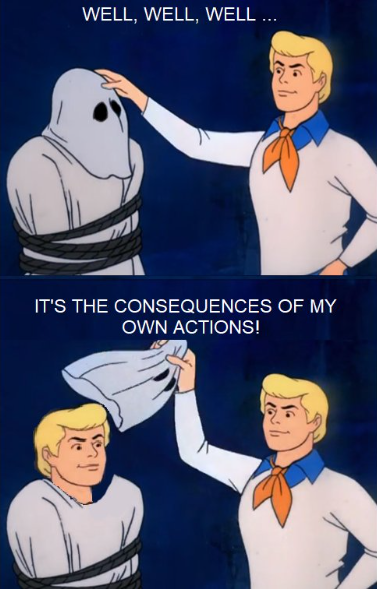





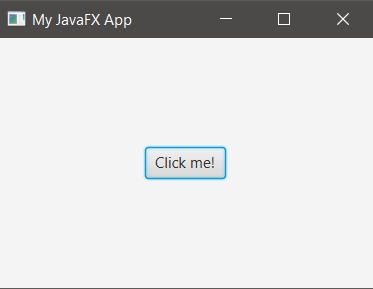



 ︎
︎