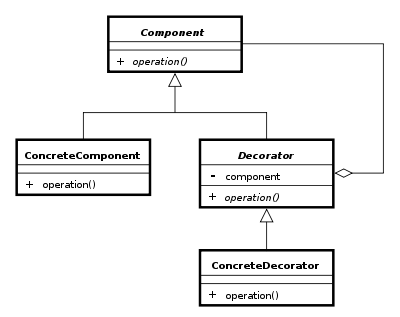For this week’s blog, I chose to read the Test Scenario VS Test Case from the softwaretestinghelp website.
Test Case – a concept which provides detailed information on what to test, steps to be taken and what the expected result would be. It is more about documenting details. It’s important when testing is in another place than the development team. Easier to get the devs and QA team in sync. There is only a one-time documentation of all the test cases and can be easily tracked in the future. Test cases are also helpful to when reporting bugs. Testers have the reference to the case ID’s and do not require mentioning every detail of the case. It is also helpful to new testers since all the test are already laid out. But it is time and money consuming as it requires more resources to detail everything.
Test Scenarios – a concept which provides a one-line information about what to test. It is more about thinking and discussions rather than listing everything. It is more important when you have a time constraint and most members understand what is happening. It is better because it can save time and makes everybody think about what to test. A good test coverage can be achieved and it reduces repeatability. But, if created by a specific reviewer or other users, they might not be in sync and cause confusions. This type of test also requires more discussion and team efforts.
I think this is a great read as it talks about the standard or old way of testing against the preferred testing by the new generation of software testing community. Test Case is the standard way of testing systems. While using a Test Scenario is new, it offers easier documentation when it comes to testing (assuming everybody understands what the system does). Although it seems like it is not beneficial since most companies change employees here and there, I can see test scenarios saving a lot of time just in the documentation. Learning about it opens up a lot of possibility in the way we think about testing but then again, there are already automated testing so test scenarios might not offer much in the future.
From the blog CS@Worcester – Computer Science by csrenz and used with permission of the author. All other rights reserved by the author.