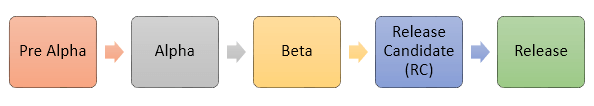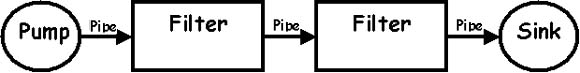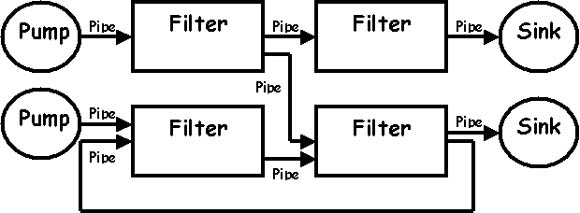I chose the article “Software Analysis and Design Tools” because I think it’s important to know how to put design knowledge to work using the common tools and practices. Software design and analysis allows the requirements of an application to be converted to actual code. I chose Tutorials Point for this article because I’ve used them quite a bit as I’ve learned different topics in computer science.
The first tool that is mentioned is a data flow diagram. This is basically a graphical representation of the path of data in an information system including incoming, outcoming, and storage. It’s important to know that this flow does not convey underlying “how” the data actually flows, it just shows the path. The two types of DFD’s are logical and physical and they use a set of components to represent data flow and relationships. This includes entities, processes, data storage, and data flow which are organized into different levels which represent a layer of abstraction.

The next tool used is called a structure chart which is actually derived from a data flow diagram. It shows a system in much more detail down to the lowest functional modules and describes the functions of these modules. The actual chart depicts a hierarchy of modules where each layer performs a specific task. The charts use special symbols to represent things like conditions, jumps, loops, data flow, and control flow.

The next tool is called a HIPO diagram which stands for Hierarchical Input Process Output. This diagram represents a hierarchy or modules in a system and depicts all the functions and sub-functions of a module. They are a good tool to represent system structure and allow designers and managers to picture the overview of a system.

There is also a diagram called IPO which stands for Input Process Output. This diagram shows a good representation of control and data flow in a module as the HIPO diagram does not depict the flow of any data.

Some of the other tools mentioned in the article include pseudo code, decision tables, entity-relationship models, and data dictionaries.
After reading this article I think I realized there’s a step in the software design implementation that I’ve been overlooking. Creating these models and diagrams mentioned is a pre-cursor to choosing a design pattern or implementing any code. Creating a usable understanding of how a system will work is a crucial first step in any design. I think this article did a really good job or covering some of the more popular software analysis and design tools. When it comes time to design an application I will definitely make sure I’ve represented the system using one of these tools before I think about the actual design pattern or architecture I want to use.
From the blog CS@Worcester – Software Development Blog by dcafferky and used with permission of the author. All other rights reserved by the author.