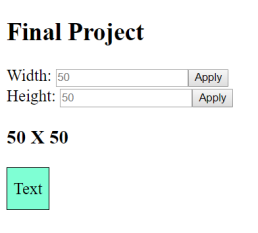The first of the patterns in Apprenticeship Patterns that I have decided to discuss is titled “Expose Your Ignorance.” This pattern deals with situations where we do not understand every skill we need to use for a project. In such situations, people tend to fake an understanding of things they don’t know in order to appear competent. Rather than hiding our ignorance in this way, the pattern recommends acknowledging when we do not know something and explaining to colleagues that we are still learning about it. This makes it easier to build relationships and improves our ability to learn, which are both important skills for a software craftsman.
I chose to share this pattern because I found it relatable. During many programming projects I have been a part of, I have had trouble understanding topics that my peers seemed to have no problems with. Despite this, I’ve avoided asking questions due to a fear of appearing inadequate or ignorant, and have generally tried to answer my questions through my own research. I think that following this pattern would greatly improve my ability to learn new skills quickly. I would likely have an easier time learning new skills directly from someone with experience instead of trying to teach them to myself.
Knowing that this pattern could improve my ability to learn new skills quickly, I think it may change how I approach future programming projects. Previously, I have felt ashamed of not knowing things and have felt responsible for teaching myself in order to meet the expectations of my team members. I think this pattern will help me accept that it is okay not to possess every skill required for a project. It will also encourage me to communicate better with other developers in order to gain the skills I need. I have always had trouble asking questions and communicating in general, and I think this pattern would encourage me to get better at it. I will try to approach future projects from the perspective that it is okay to not have every skill I need, and that I should try to learn from other developers instead of keeping to myself. This communication might also help me build relationships with other developers as well as a reputation for myself that could lead to a more successful future.
From the blog CS@Worcester – Computer Science with Kyle Q by kylequad and used with permission of the author. All other rights reserved by the author.