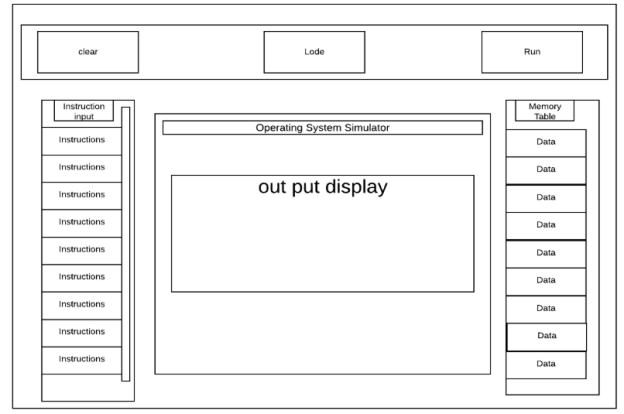Over the weekend, I have started working on my CS-343 final project by creating a simple Angular application that I will use as a base to build the rest of the project off of. The application simply draws a rectangle with a length and width that are entered by the user. When the user enters a new width or height, they can click a button to update the rectangle without reloading the page or loading a new page. The application currently looks like this:
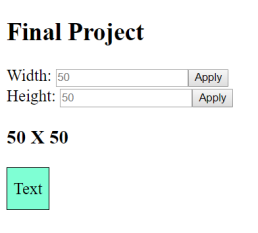

Although this application is extremely basic, writing it has greatly improved my understanding of TypeScript, CSS, and especially HTML. While the in-class activity on Angular helped introduce me to the basics of HTML, researching and working with HTML on my own has definitely made me more comfortable with it.
I started writing this program by creating elements to take user inputs with text fields and buttons, using the class activity as a reference. I researched the HTML tags I needed to create these elements, and I came across a site called w3schools.com that provides documentation of HTML tags (such as <form>) as well as executable example code to demonstrate their uses. This site proved to be a valuable resource for understanding HTML, and I will certainly continue to refer back to it as I continue work on my project. Once my input forms were created, I quickly discovered that submitting data in a form refreshes the page by default, which I did not want to happen. I found out through research that writing ‘onsubmit=”return false”’ in the <form> declaration overwrites this behavior, and I quickly added it to my forms.
Next, I researched how to draw a simple rectangle that I would resize according to the input. I found that I could create one using the <div> tag and specifying its dimensions in its style field. I also discovered that I could change these dimensions code by setting an id for the <div> and using the ‘document.getElementById’ function to edit it from the TypeScript code, allowing me to pass data from my input fields to my rectangle
At this point, I could successfully resize the rectangle using user input. However, the ‘Text’ label was not centered in the rectangle, and I decided I would try to fix that. I came across another page from w3schools that explained how to center text both horizontally and vertically using CSS. I decided I would make the rectangle into its own Angular component so that I could put all the necessary style information into a .css file, and I managed to figure out how to do this by referring back to the class activity.
So far, this project has taught me more about HTML, CSS, and Angular components. It has also led me to several helpful references, such as w3schools.com, which I am sure will help me going forward. Now that I am feeling more comfortable with HTML and Angular, I plan to work on creating more elements that take user input and organizing my components into a more interesting layout similar to my wireframe. I am really starting to enjoy working with HTML and TypeScript, so I am looking forward to making more progress on this project in the coming week.
From the blog CS@Worcester – Computer Science with Kyle Q by kylequad and used with permission of the author. All other rights reserved by the author.