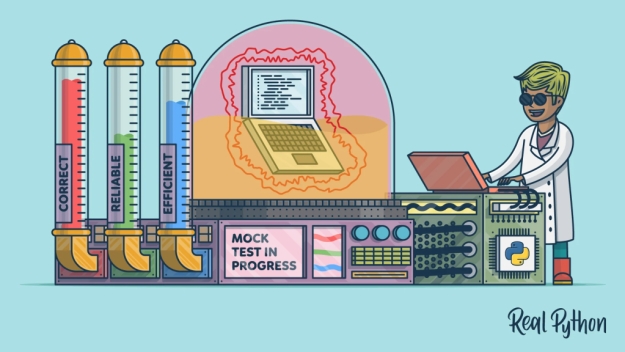This week I decided to touch on static and dynamic testing. I wanted to find a blog that talks about different techniques for each type of testing. While searching I found the blog Static Testing VS Dynamic Testing – Key Differences testing by Kiruthika Devaraj. It first begins by generally defining the two types of testing. Devaraj first defines static testing as involving “testing the software without running it” and dynamic testing as involving “executing the program and testing its behavior in different scenarios”. They then go on to explicitly outline the differences in the next section.
In the section titled “Differences Between Static Testing and Dynamic Testing”, they explain that static testing involves reviewing the documentation, design or code to check for defects and errors without executing the software. They also mention that this type of testing aims to identify issues early in software development when they are easier and less expensive to fix. They explained that dynamic testing involves executing the software and testing its behavior in different scenarios. They explain that during this process testers create test cases and run tests to identify defects and ensure the software meets the specified requirements. By testing the program against a variety of inputs, expected outputs, and error scenarios, this kind of testing essentially tries to evaluate the product’s functionality, performance, and security and ensure that it operates as predicted. In this section, the author uses bullet points and spacing to organize the information and make it easier to digest.
The next section is a table that clearly outlines the differences in features like definitions, objectives, types of testing, timing, and results for static and dynamic testing. Static testing involves code review, walk-through, and inspection while the other involves unit, integration, system, acceptance, performance, security, and user acceptance testing. The author then explains how to choose between the two types of testing. They mention that it comes down to the specific requirements, objectives of the testing process, and desired outcomes. I enjoyed this article because the author got straight to the point when writing the article while clearly defining the use of each type of testing. I think the way they went about writing this informational piece was effective in keeping the reader’s attention by outlining the information in the simplest way possible. The use of bullet points and tables helped me to remember the information better. I am likely going to have to test my future personal projects so knowing the differences between the two types of testing and how to choose it was important to read about.
From the blog CS@Worcester – Live Laugh Code by Shamarah Ramirez and used with permission of the author. All other rights reserved by the author.