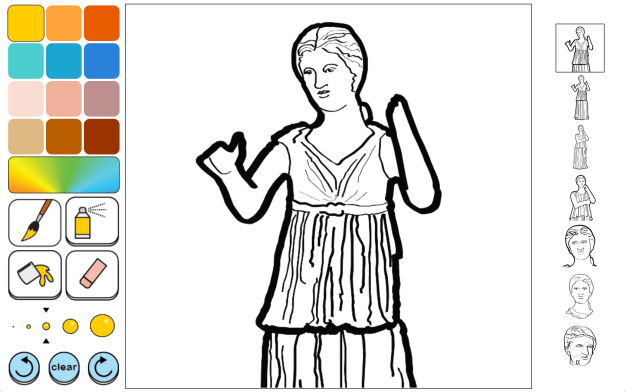This semester went by so fast! It is crazy to see how our progress has made over the entire length of the semester from Day 1 to now. I know for my group the puzzle, we have made a lot of progress and learned a lot. Getting a better understanding in HTML5, JavaScript, & CSS has been very helpful. Especially how my job has me doing some work at times with theses languages which make it easier now to understanding the code. The last bit of work left to do is the powerpoint presentation for next’s week final block.
This class has been a fun and a learning experience with new tools that will help us all in our future careers in Computer Science. Working with the Worcester Art Museum was just like working for a company or in my case it felt like I was reporting to my boss. I think the class definitely gave everyone a feel of what the future will be like in our paths and how it will be to meet deadlines for future managers (Tim in our case) to see for approval. Communication is key and this class really got us into that aspect of working as part of a team to complete tasks compared to any other college class.
From the blog rwilliams5262 » cs-wsu by rwilliams5262 rwilliams5 and used with permission of the author. All other rights reserved by the author.