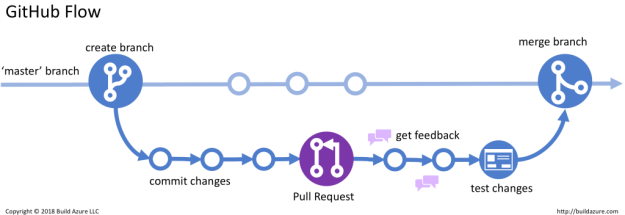
For the past few weeks in my Software Process Management class, we’ve been deep in the Runestone GitKit modules. At first, it felt like we were just going through the motions: fork a repo, create a branch, make a commit, open a pull request. It was a bit mechanical. But once we got to the later modules on syncing with an upstream repository and dealing with merge conflicts, the bigger picture started to click. I realized I was learning a real-world workflow, not just homework exercises. To get a better understanding of why this process is so important, I spent time on the Atlassian “Source Code Management” tutorials. I wanted to see how the steps from our class connected to the way professional developers actually work.
The Atlassian resource was the perfect companion to our GitKit labs. It framed everything we were doing in terms of a “Forking Workflow,” which is massively used in open-source projects and many companies. It explained that forking isn’t just a step; it’s a collaboration model. It gives you your own server-side copy (your “origin”) to experiment freely without threatening the stability of the main project (the “upstream”). This directly clarified the purpose of the two remote repositories we set up in GitKit. The tutorials also gave a crystal-clear explanation of pull requests, describing them not just as a way to merge code, but as a formal mechanism for discussion, code review, and ensuring quality before changes are integrated.
This connection between class and the professional world was a huge lightbulb moment for me. In Module 3, we learned the mechanics of git branch, git push origin feature-branch, and creating a PR. Atlassian explained the why: this process isolates your work, keeps the main branch stable, and makes every change transparent and reviewable. The steps we practiced for syncing with upstream in Module 4—git fetch upstream and merging changes—are exactly how real developers keep their feature branches up-to-date and avoid nasty merge conflicts. Even the .gitignore file, which we learned about, is a professional standard for keeping junk files out of the shared codebase.
Understanding this workflow is no longer just about passing the class; it feels like essential career prep. When I look at internship job descriptions, “experience with Git and GitHub” is a given. Now I know that means more than just making commits. It means understanding how to collaborate using forks, branches, and pull requests. It means knowing how to resolve a merge conflict gracefully instead of panicking. The hands-on practice from GitKit, combined with the conceptual framework from the Atlassian tutorials, has given me the confidence to say I understand a standard professional development workflow. I’m not just memorizing commands for an exam; I’m building a foundational skill I’ll use every day in my future career.
Resource Link: Atlassian Git Tutorials – Source Code Management
From the blog CS@Worcester – DoaaTime by Doaa Mutar and used with permission of the author. All other rights reserved by the author.
