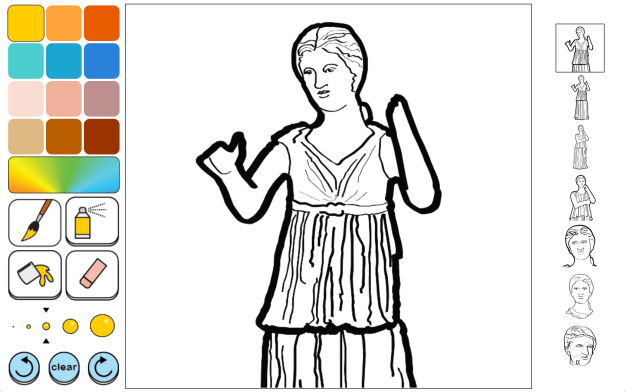The coloring app is finally done. I was able to get the button png’s from the Worcester Art Museum this past week and I am happy to say that the app is looking great. I had some minor functionality issues while trying to undo on the iPad but it is mostly fixed now. The issue was that you had to click the button twice in order to undo a click event. The fix was a simple as checking to see what platform the user is browsing on, if its an iPad I call undo and redo twice. Its an ugly fix but it works. I also added shadowing to the color page pictures and colors to let the user know what is selected.
I added the tool buttons to a canvas that changes color with color selection which make the color selected obvious. All in all I think the app came out quite well and I cannot wait for people to try it out at WAM’s new idea lab.
Till the next project.
Jason Hintlian
From the blog jasonhintlian » cs-wsu by jasonhintlian and used with permission of the author. All other rights reserved by the author.