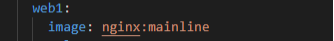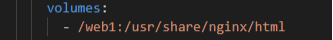This week I read a blog post that I thought really related to the class about why software development is important. The blog is about a deep dive into the career of a software developer. It starts off describing software developers as the masterminds behind computer programs. The blog then gives what different types of software developers do, like how applications software developers are responsible for designing computer or phone apps, and systems software developers are responsible for operating systems level software. Afterwards , the skills needed for software developers are shown. Some of the skills are problem-solving skills, teamwork, motivation, and analytical strategy. The blog ends with the salary of software developers($110,000), and a message to motivate the reader for the future. I selected this blog post because software development is my dream job, and I thought it would be interesting to read about what I should expect for the future job. This blog has a good, in-depth description of how Software Development works, that I think every CS major should read. I think this blog was a great read that I recommend for many reasons. One reason I would recommend this blog is because of how deep it goes into the job of a software developer. The blog goes over what to expect, skills needed, the pay, and does it all at a high level. Another reason I would recommend this blog is because a lot of jobs that we need CS-343 for will all be similar to software development, so even if you do not want to become a software developer, you can still learn something. The last reason I would recommend this blog is because it could get people who don’t like software development into the area by showing them what to expect from the job. Knowing what to expect could really help open the doors for others to be interested in this field. I learned how many of the skills that are needed for software developers I have already like Java, and I also learned the skills that I have not learned yet like DevOps. The material affected me heavily because it showed me what skills to learn, and what to expect if I want my future dream of software development to come true. I will take all the knowledge given to me through this blog into the future by getting better prepared to do this job. Now that I know what to expect from software development, I will try to build on it for the future.
https://www.rasmussen.edu/degrees/technology/blog/what-does-software-developer-do/
From the blog CS@Worcester – Anesti Blog's by Anesti Lara and used with permission of the author. All other rights reserved by the author.