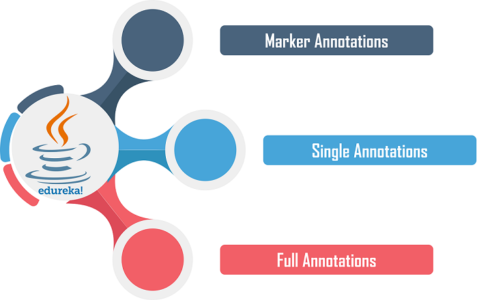The ‘Unleash your enthusiasm’ apprenticeship pattern is one which I would consider very important. The basis of this pattern is that you should not feel the need to suppress your own excitement over crafting software when you are part of a team but you should be mindful of the team’s dynamic and attitude before blindly acting on your own enthusiasm. Essentially it is completely normal for a newcomer in software development to be excited to learn or even to be working within a professional team but the newcomer should always keep in mind that their enthusiasm may be warranted but depending on your colleagues you may want to keep your enthusiasm to yourself in order to not make any negative impression which is important in many different fields not only software development. But even if you judge that your enthusiasm should be kept to yourself based on a team or individual’s dynamic you can still ask questions in order to better yourself.
I found this pattern particularly useful as I myself along with some fellow computer science majors I know are hesitant to show excitement over software development at times as I do not know if it would be considered as unprofessional. This pattern explained to me that while you do not want to overly express your excitement throughout the learning process it can be helpful to question things and give your ideas even as a beginner when working in a team as the perspective you offer the team is fresh and can lead to helpful solutions or enhance your own learning process and the more you know about what you are developing with your team the more useful you will be when trying to work together on productive and time effective solutions. Being aware that it is for the most part encouraged to share your thoughts, question or ideas when you can at the very least so that you can get an explanation on why an idea would or would not work is something that will help me to be more open to sharing my thoughts with others whether it be colleagues, other students professors etc.
From the blog CS@Worcester – Dylan Brown Computer Science by dylanbrowncs and used with permission of the author. All other rights reserved by the author.