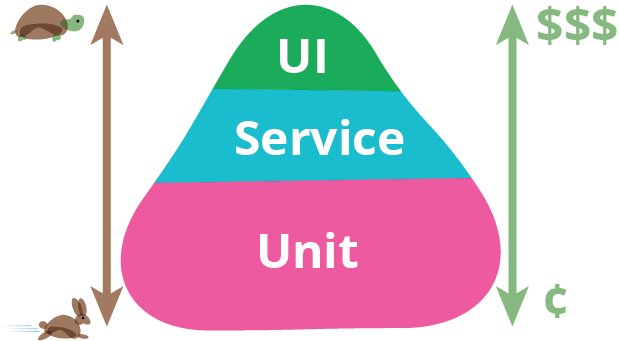http://www.discoversdk.com/blog/unit-testing-with-junit
This week, I found a blog post about Unit Testing, specifically, JUnit. The post began by explaining what Unit Testing is in programming terms and how Junit is a unit testing framework for Java and is tied into Test-Driven Development (TDD). The post explains the features of Junit focusing on how organized and simple it can be compared to other frameworks and testing methods. It specifically compares Junit testing to manual testing showing how tedious manual testing could be. It explains how annotations also work in Junit giving examples such as @Test and @Before while also explaining what they do. It uses real code to show simple tests being completed while also providing and explaining the outputs of each test. The post goes on to talk about the Junit rule which is a principle that works with Aspect Oriented Programming. It essentially means that Junit intercepts the testing method which allows the tester to manipulate things before and after certain test method executions. Junit can also provide a TestRule interface which allows the tester to create their own JUnit Rule for specification and customization.
I chose this article because I found that I really loved learning about JUnit and wanted more information behind what it can do. I found that this blog post was important as a learning resource for me which made it more interesting to read. I was learning more about JUnit and its many other functionalities in testing which I previously did not know about. The post had a lot of information in it but used coding examples and definitions together to create a flow that read well and was understood much better. I enjoyed how it used these examples with comments and explanation within it to explain what was happening at each line of code. I was able to understand other uses of JUnit, specifically more about the annotations. I found that learning about the @Before and @After was very important to test methods and how they interact with the program while executing. The most interesting part of the post was the part where it explains how JUnit Rules work and how they can be customized using the TestRule interface. I found it very interesting that JUnit allows such customization for rules which makes it flexible as a framework. I thoroughly enjoyed reading this blog post as it did a great job introducing new concepts of JUnit in an understandable fashion while also refreshing the old concepts.
From the blog CS@Worcester – Student To Scholar by kumarcomputerscience and used with permission of the author. All other rights reserved by the author.