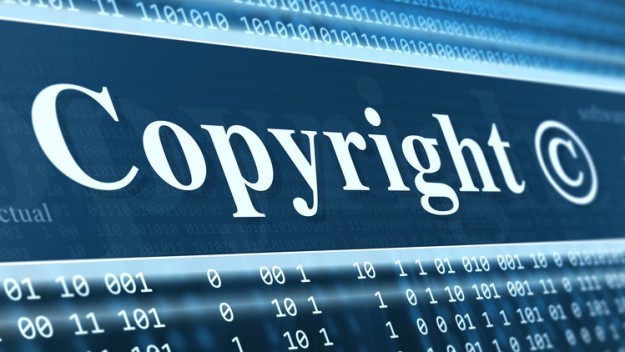This week’s blog topic was chosen simply because I had zero knowledge of the term/topic. Jake Holy’s blog on Stochastic and Property-Based Testing blog covers the uses of each testing and effective tools used to implement each. Stochastic testing refers to the testing method that uses random inputs to test the behavior of the program. Rather than using predetermined inputs for test cases, stochastic utilizes various inputs to find unexpected bugs in the program. The main purpose of stochastic testing is to uncover errors through unorthodox methods. This method offers a wide testing coverage by testing all possible scenarios that might go unnoticed with traditional testing.
Property based testing refers to the method of testing by describing what the software should do rather than creating distinct test cases. Initially, testers establish properties that describes what the code should always do. This method of testing utilizes tools that automatically generate test cases to test these properties. After generating these cases, random inputs are utilized to ensure the properties are followed. The benefit of this testing method is testers are only required to declare the properties the code must follow. Instead of manually creating test cases and risking the possibility of missing a test case, these cases are generated for them. Property based testing guarantees effective test coverage. Additionally, this form of testing allows testers to focus on the abstraction and behavior of their code, allowing for a more robust product.
The blog goes in-depth with various testing tools, for example, a testing library created for the Haskell programming language called QuickCheck, which allows developers to write properties for their code which is automatically generated into test cases. QuickCheck has become a very popular tool to use for testing due to its automation, which is why it has been ported to other programming languages like Python and Scala.
The second tool that the blog mentions is Stimulant for Clojure. Similar to QuickCheck, Stimulant allows developers to define properties and it automatically generates test cases to test your program.
One thing that is mentioned in both testing libraries is shrinking. Shrinking refers to the method of finding the smallest input of a failing case, allowing developers to precisely pinpoint areas in the program that is causing the test case to fail. It is crucial that developers know their program has failed a test case, but it is even more crucial that they know why, so they can effectively fix the problem.
Blog: https://blog.jakubholy.net/2013/06/28/brief-intro-into-randomstochasticprobabilistic-testing/
From the blog CS@Worcester – Computer Science Through a Junior by Winston Luu and used with permission of the author. All other rights reserved by the author.