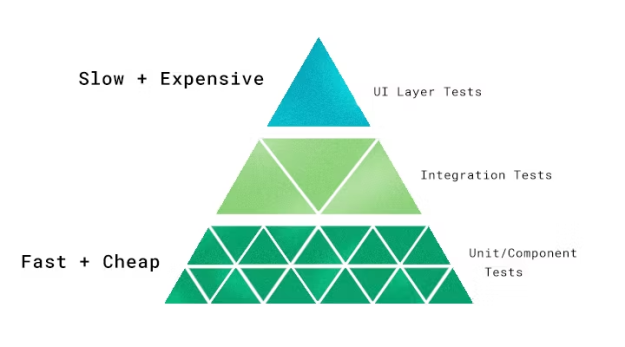Jesus, yeah I’ve kinda been slacking on my blog writings huh? So sorry for the radio silence coming from this place. Going forwards I can hopefully write every week moving forwards.
Anyways, for my first time writing for this class with Professor Wurst, being Software Quality and Testing, I wanted to talk specifically more in depth about what I had already sent him earlier this semester in our course’s Discord server, that being a video by Matt McMuscles about Sonic The Hedgehog (2006)
I have personal experience with this game, as I specifically remember going to BlockBuster when it was still around, wanting to get the game LittleBigPlanet, and my father reaching into the the bargain bin to find Sonic 06, as its better known to fans (quite the mouthful the real title is, and better to differentiate it from the original game on Sega Genesis), and handing it to me. Unfortunately, I had left the store only with Sonic 06.
The reason I relate this to Software Quality and Testing, is because this game is a heavy example of what happens when you rush it, as the video shows. This game was rushed out to shelves for the Christmas of 2006, so SEGA could make a good profit off of it, benefitting off of the increased demand that comes with Christmas.
Many things in this game show that it was improperly tested, with bugs, glitches, and even crashes all about the game. The game is held back due to this, as there is a proper and interesting idea underneath the surface. However, the lack of finding these extremely prevalent bugs and glitches lead to this being one of the worst selling titles in the Sonic franchise.
This goes to show why testing and quality assurance is so important, even in the gaming field. Video Games are software after all, just specifically for entertainment and enjoyment.
I specifically wanted to cover this for this class because it shows me why making sure the testing is as fluid as the programming to create a perfect product. This is especially true in the gaming field, which I hope to have a future in.
Needless to say, I don’t own my own copy anymore. I snapped my PlayStation 3 disc a long time ago. And months after I got it, I did end up getting LittleBigPlanet, and played it way more than this travesty.
tl;dr dont get the game in bargain bin.
From the blog CS@Worcester – You're Telling Me A Shrimp Wrote This Code?! by tempurashrimple and used with permission of the author. All other rights reserved by the author.