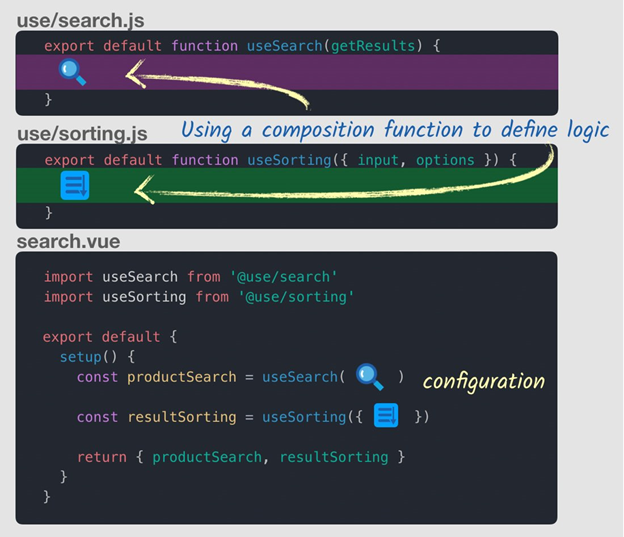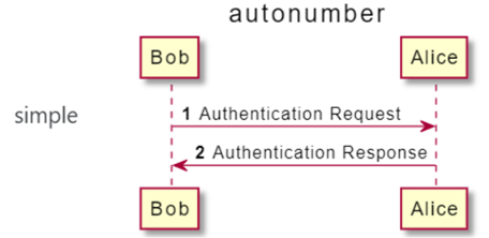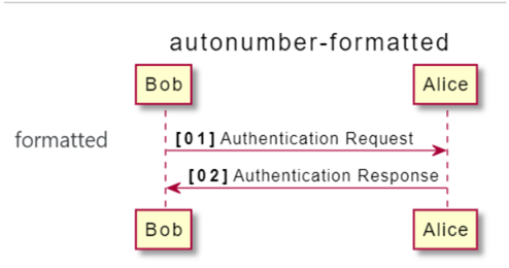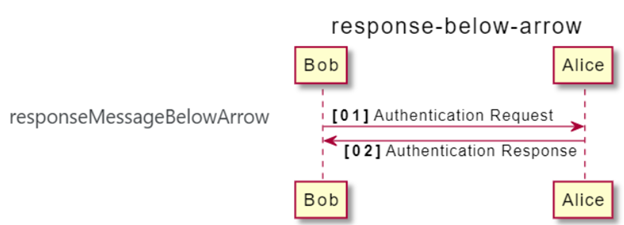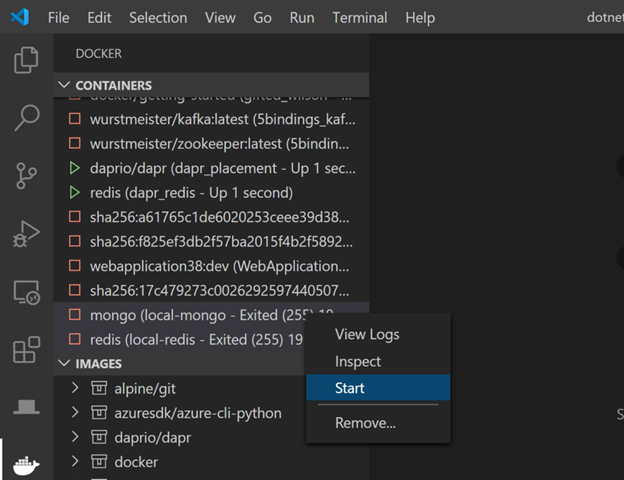Summary:
The white belt pattern is about learning new things. We have mastered one language or area, now it is time to learn another because being an expert in one language or area does not allow us to grow and widen our capabilities. Pattern recognizes that sometimes despite working hard and giving our 100%, it does not lead to success. We need to recognize that different areas require different methods and approaches which may be drastically different than what we already know. Solution that pattern provides for us is that sometimes we need to clear our minds and start from zero.
Why this pattern?
Ever since freshman year I have been learning Java. First, we did intro to programming, then data structure and then testing in Java using Junit. Along the way I did a little bit of C, python for data analysis, and JavaScript, CSS, etc. for projects last semester and capstone. While working on this stuff I realized I kept using concepts from Java and messing up the code. Even while using mocha and chai testing framework, I kept using testing concepts of Junit. Due to this almost every time I had to revert the code, go read the proper documentation, come back and redo the code.
White belt pattern teaches us to re-assess our knowledge. It teaches us that as computer science students there is always knowledge out there, we can learn and help ourselves grow. As Elon Musk said, “Biggest mistake smart people make is believing that they are smart.” And to learn or acquire new knowledge and skills we need to start from square one. We cannot build a skyscraper on top of another skyscraper. We need to start below the earth, lay down a good foundation and then build on it.
White belt pattern also teaches us to be brave. I personally get nervous and anxious nowadays when it comes to learning a new language like python or JavaScript, software like docker or Kubernetes, services like Gitlab or AWS, etc. Pattern recognizes that sometimes it is painful to start from the bottom but tremendously crucial in accelerating the learning process. Mastering the new language or area is far more important than the short-term loss of productivity.
Where I disagree:
I might be nitpicking with the technicality of the word ‘unlearn’ but I do not think we need to unlearn what we know to learn new things. We do not need tear down a building to build another one.
From the blog CS@worcester – Towards Tech by murtazan and used with permission of the author. All other rights reserved by the author.