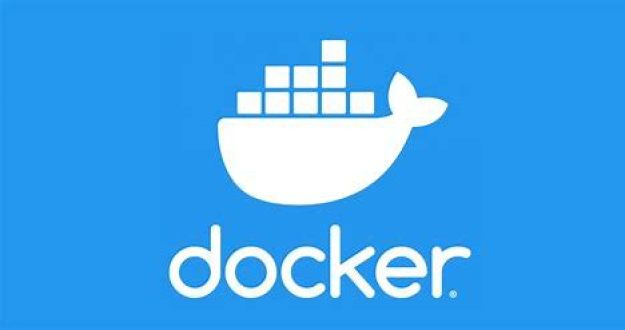Hello, I want to write this blog after finishing my exam like an hour ago; I am looking over some class activities and see any questions to review, but something that sometimes confused me. I read the word “docker-compose” in some class-work exercises; I got interested and looked it up again. I found two links that helped me understand what Docker Compose does and how you use Docker Compose?.
Docker Compose: Run multiple containers as a single service or extend many different Docker containers midway. Even an essential tool for any application that needs various micro-services, as it allows each service to be in a separately managed container easily.
What Does Docker Compose Do?
Docker containers are running applications in an isolated environment. Its application deployments are arranged in Docker for the benefit. However, it’s often complex as running a single container. Usually, Many containers come together to act as one service made up of many changing parts.
Running all deployment time is disordered, so Docker provides Docker Compose; it runs multiple containers to clean it up. It helps all arrangements in one YAML file and starts all the containers with one
command.
Rather than having all services in one big container, Docker Compose allows to split them up into individually manageable containers. This is better for building and deployment, and it can manage all of them in separate codebases and doesn’t need to start each container manually.
Using Docker Compose is a three-step process:
- Build the part images using their Dockerfiles, or pull them from a registry.
- Set all of the component services in a docker-compose.yml file.
- Run all of them together using the docker-compose CLI.
Docker Compose still builds and publishes Docker containers using a Dockerfile. But, instead of running them directly, it can use Docker Compose to manage the configuration of a multi-container deployment.
How Do You Use Docker Compose?
The form for a docker-compose file is done in docker-compose.yml. It doesn’t need to place this at the root of a project like a Dockerfile. It can go anywhere as it doesn’t depend on any other code. However, it builds the images locally and will need to go into a project folder with the produced code.
A Compose configuration file that runs a WordPress instance using the WordPress container off the Docker Hub. However, this depends on a MySQL database, which Composes also creates.
- First, a version number since the arrangement can change depending on which version.
- Next, A list of Services.
- Lastly, the volumes are stored.
From the blog Andrew Lam’s little blog by Andrew Lam and used with permission of the author. All other rights reserved by the author.