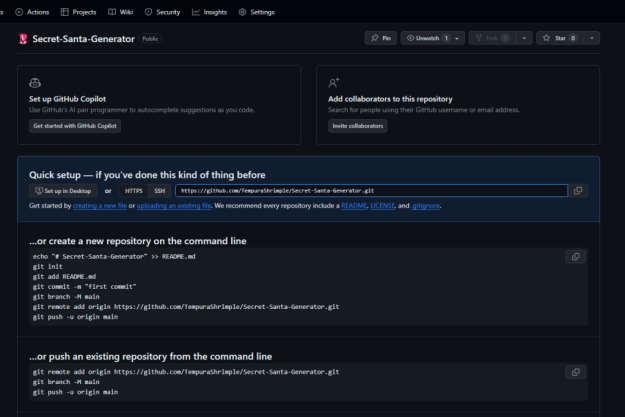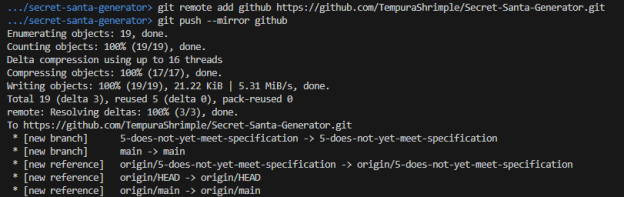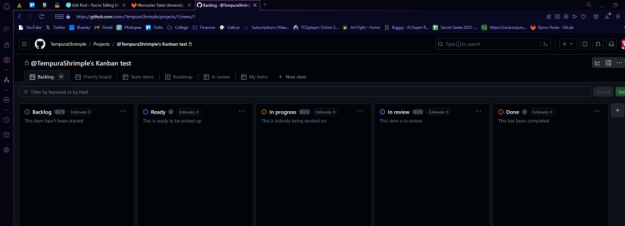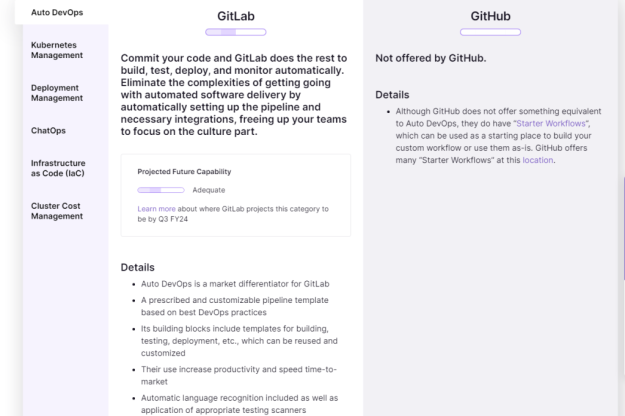Hello everyone! Welcome back to my blog posts. Today I would be delivering my first Quarter blog post.
For this week’s blog, I decided to read “Git Forks and Upstreams: How-to and a cool tip” from Atlassian Git Tutorials. I picked this article because it connects directly with what we’ve been practicing in class—working locally, pushing changes upstream, staying synchronized, and handling merge conflicts. I also wanted a guide that explained the actual Git commands rather than just high-level concepts, since I’ve been moving away from relying only on graphical interfaces.
Summary of the Resource
The article explains the difference between origin (your fork) and upstream (the original repository you forked from). It walks through how to set up your fork so you can keep it synchronized with the upstream repo, which is especially important when multiple people are contributing. Commands like git remote add upstream <url>, git fetch upstream, and git merge upstream/main are introduced step by step. The tutorial also shares a useful tip for checking how many commits your branch is ahead or behind the upstream, which makes it easier to stay in sync.
Why I Chose This Resource
I chose this article because it fills a gap in my own Git knowledge. Until recently, I mainly used the graphical interface on the side to commit, push, and sync my changes. That worked for basic assignments, but I often felt like I didn’t really understand what was happening behind the scenes. This tutorial helped me connect the dots by showing me the exact commands and explaining why they matter, especially in collaborative projects.
Reflection and Takeaways
This resource helped me see Git as more than just a tool for saving code. it’s really about teamwork. Understanding how to add and pull from upstream makes me feel much more prepared to collaborate on group projects or open-source contributions. I no longer see merge conflicts as something to fear, but as a natural part of multiple people working on the same code.
One big realization for me was how important it is to stay synchronized with upstream. In one project I did before, I once ignored updates for too long, and the merge that followed was messy and stressful. Now I understand that frequent git fetch upstream and git merge calls prevent bigger problems down the road.
Another personal shift was moving away from the GUI. While the interface made Git feel easier at first, I see now that the terminal gives me more power and clarity. Running git status, git log, or checking how far ahead/behind my branch is compared to upstream makes me feel more in control. It’s like going from driving an automatic car to learning manual, I finally understand how things actually work under the hood.
Looking ahead, I know these lessons will help me not only in this class but also in internships and my future career. Whether I’m working on an open-source project or contributing to a company’s codebase, being comfortable with upstream workflows and conflict resolution will make me a stronger and more reliable teammate.
Citation / Link
From the blog CS@Worcester – Rick’s Software Journal by RickDjouwe1 and used with permission of the author. All other rights reserved by the author.