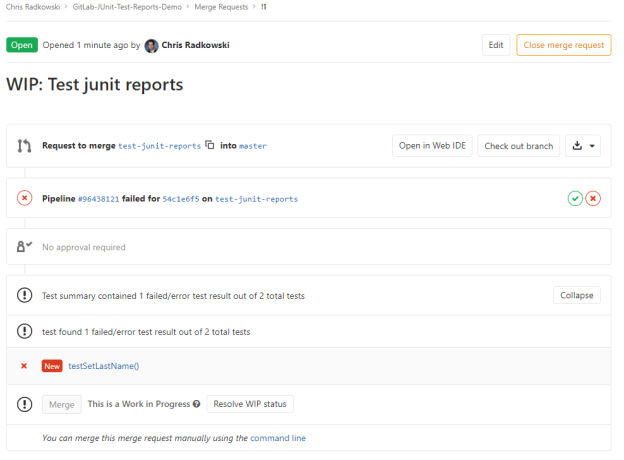Article link: https://dzone.com/articles/what-is-regression-testing-and-why-is-it-important
Today I learned about regression testing from an excellent article on DZone and why it is an essential part of software testing. As the article explains, regression testing involves testing the whole software product to ensure that any changes to the code doesn’t break what was already working in the product or other parts of the software. The article then goes through a great example of how fixing a bug in one part of an example piece of software can unintentionally result in another (previously working) part of the system to stop working properly. The article demonstrates really well that this breakage can occur despite unit tests showing that the bug was fixed properly. This to me is an especially important point as it shows the value in using multiple methods of testing to ensure software is performing correctly. One criticism I do have of this article is that I wish they gave an example of how to implement regression (the article does include a link to a tool that performs regression testing) testing in an actual program (or in context of their previous example).
Although after reading this article, the concept of regression testing seems simple, I find it very important as both a software user and software developer. In my personal experience as a user I have seen everything from operating systems to video games release updates that caused features that worked fine previously to become buggy or stop working entirely. From the user perspective I know how frustrating this can be, so I am glad that I learned how to prevent this problem as a software developer. Regression testing is definitely something I now want to implement into my personal software projects. Now I need to look into the tools that can help do this.
From the blog CS@Worcester – Chris' Computer Science Blog by cradkowski and used with permission of the author. All other rights reserved by the author.