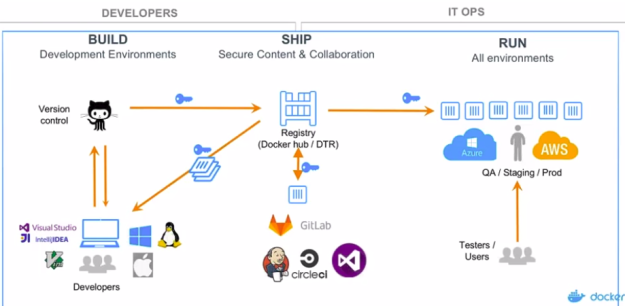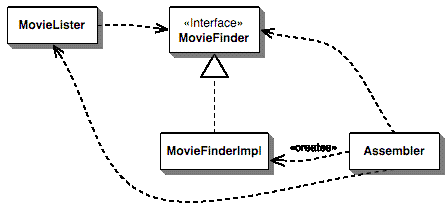By now, I’ve become rather accustomed to Typescript, Angular, and even CSS. Once the basic functionality of this project was working, motivation and momentum made it easy to continue adding more features. As evidence 14 out of 21 commits have been made in the past week, and although some are small it shows how easy adding features becomes when you have a good base built.
The database building and making sure it was in sync with file uploads was the most challenging part of this project so far. Two new services were created: one to handle all interactions with the database and another to provide information about the user that is currently logged in. Having Components communicate through a service decouples them from each other and the parent. The Components can simply subscribe to the data they need. This blog post was most helpful in determining the best approach for my needs, but Angular’s documentation filled in the blanks as needed.
An interesting bug I encountered was that uploading a new file overwrote all previous files. This was occurring because I was using the same reference to storage, but a new one is required for each upload. This was a simple solution, but puzzling at first. This was only noticed when I tried deleting a file: other files were still in the database and storage, but the link to all files returned a 404 error.
Then my least favorite part came: improving the UI. I love making things work, but making them flashy and fancy frankly seems like a waste of time, as long as it doesn’t detract from the user experience. Still, I quite enjoyed making it look nicer, despite some frustrations with CSS. The biggest issue I’ve had is CSS styles from outside components affecting the inner ones. I also wish browsers were more standardized. It has been difficult creating a consistent user experience across browsers, save for creating new elements from scratch. In the case of file uploads, for example, it is much simpler to hide the actual element and forward user clicks from a custom text input and browse button.
My last task will be to add some graphs to process information and display it to the user. This is of little use for the project as it stands, but will be incredibly useful for my Independent Study project next semester when I re-brand it. I have to give some credit to the Angular framework for making it easier, but using software engineering principles has allowed for an iterative project. I have a working project at every step with a much bigger end goal in mind.
There is still some polishing I’d like to do, and of course there could always be more features. This project was a great chance to dive into Angular and web development.
From the blog CS@Worcester – Inquiries and Queries by ausausdauer and used with permission of the author. All other rights reserved by the author.